FINDING THE ACTIVE SECURITY DB FOR DYNAMICS GP WEB SERVICES
December 6, 2021In this short post, I will guide you through finding the active security database for Web Services inside Dynamics GP. Chances are you have come across an environment where something happened with Web Services and for one reason or another you end up with an assortment of databases in SQL all titled GP_Web_Something or Dynamics_GPWebServices as shown below.
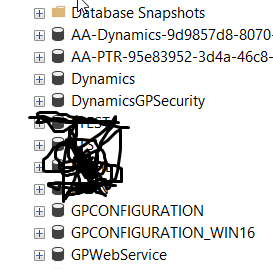
In getting ready for the update of GP from 18.3 to 18.4 I needed to identify which one of these databases is actually the live one and which is needs to be removed. To accomplish this I started poking around the install directory of GP Web Services which just happens to be C:\Program Files\Microsoft Dynamics\GPWebServices\
From the root of this folder, I opened all of the files with an extension of .config and did not have any luck. Then I noticed a folder titled Service Configs and upon drilling into this folder I was pleased to find another stash of .config files.
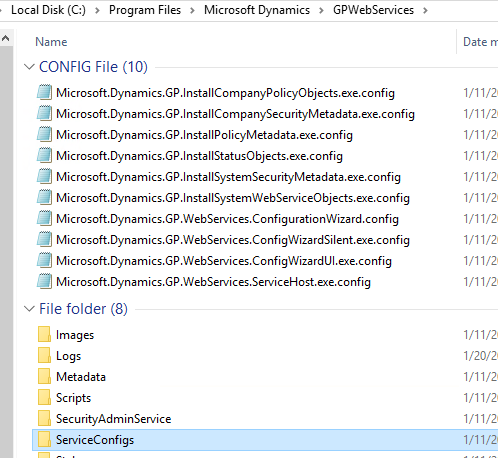
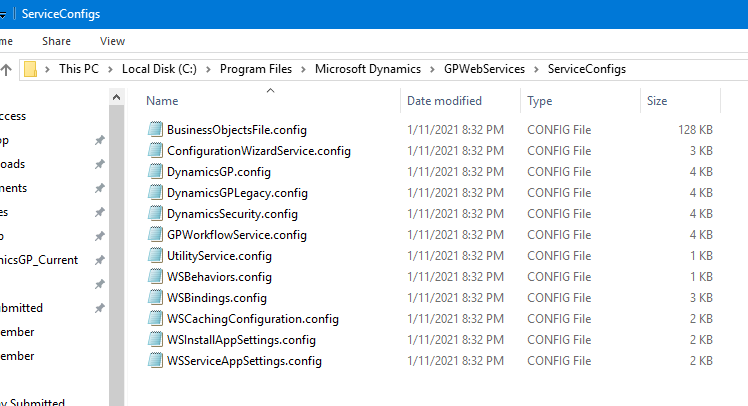
In examining all the files here I actually started at the bottom and opened the WSServiceAppSettings.config file and was pleasantly surprised that the information I was looking for was right there. When you examine the contents near the top of the file you will see the name of the SQL server and the instance but the key information is right after the ;/ you see GPWebService which is the actual name of an existing database object on this SQL service.
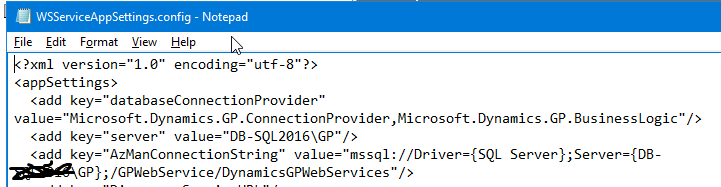
So knowing this I was then able to simply take the other DB that I thought might have been the active database and set it offline. Confirmed with the user’s everything was still working.